Sites API¶
Description¶
The Sites API offers CRUD (Create, Read, Update, Delete) operations for managing site information.
How to Use¶
current_domain: https://minisass.sta.do.kartoza.com/

1. Retrieve All Sites¶
Endpoint: https://{current_domain}/monitor/sites/¶
- GET METHOD: Retrieve a list of all sites.
Returns an HTTP 200 OK and an array of the sites stored in the database. - example output: ```[ { "gid": 1, "the_geom": "SRID=4326;POINT (24.84165007535725 -30.47829136066817)", "site_name": "test_sites", "river_name": "test_river", "description": "test", "river_cat": "rocky", "time_stamp": "2023-12-01T13:41:45.930873+02:00", "user": 1, "images": [] }, { "gid": 3, "the_geom": "SRID=4326;POINT (24.84165007535725 -30.47829136066817)", "site_name": "testing", "river_name": "testing", "description": "testing", "river_cat": "rocky", "time_stamp": "2023-12-01T14:13:46.123655+02:00", "user": 1, "images": [] } ]
### 2. Create a Site
#### Endpoint: `https://{current_domain}/monitor/sites/`
Fields required for site creation:
- `the_geom`: Geometric point field (e.g., SRID=4326;POINT (24.84165007535725 -30.47829136066817))
- `site_name`: Name of the site (max length: 15, mandatory)
- `river_name`: Name of the river (max length: 15, mandatory)
- `description`: Description of the site (max length: 255)
- `river_cat`: River category (choices: 'rocky', 'sandy')
- `user`: User reference
- `time_stamp`: Optional field, if not provided current datetime is added to the site
These fields should be attached to the post request as a json object.
- **POST METHOD**: Create a new site.
- Example Payload:
```json
{
"the_geom": "SRID=4326;POINT (24.84165007535725 -30.47829136066817)",
"site_name": "test_site",
"river_name": "river_name",
"description": "description",
"river_cat": "rocky",
"user": 1
}
```
Returns an HTTP 201 Created.
### 3. Retrieve a Site
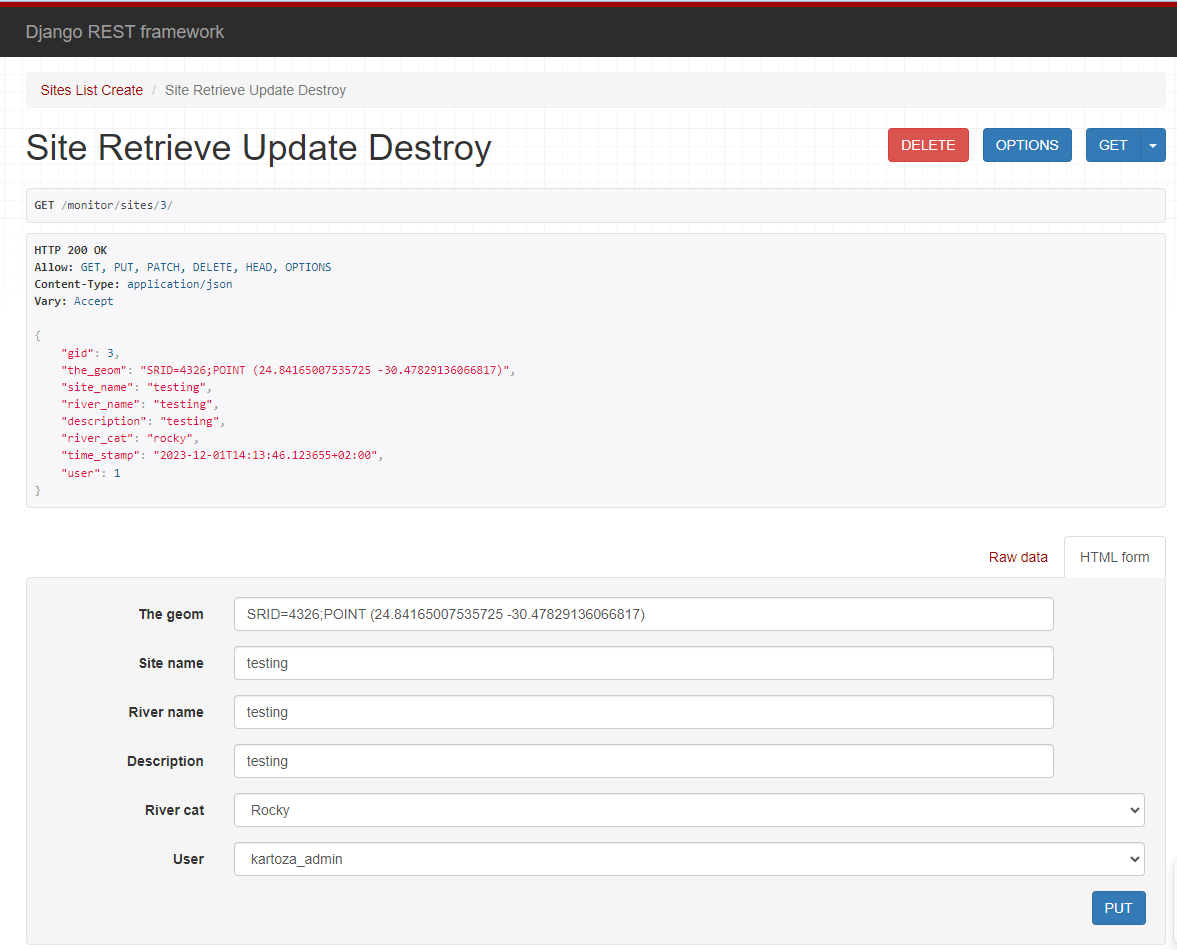
#### Endpoint: `/monitor/sites/<site_id>/` (e.g., `https://{current_domain}/monitor/sites/1/`)
- **GET METHOD**: Retrieve details of a specific site by its ID.
Returns a JSON object:
```json
{
"gid": 1,
"the_geom": "SRID=4326;POINT (24.84165007535725 -30.47829136066817)",
"site_name": "test_sites",
"river_name": "test_river",
"description": "test",
"river_cat": "rocky",
"time_stamp": "2023-12-01T13:41:45.930873+02:00",
"user": 1,
"images": []
}
4. Update a Site¶
Endpoint: /monitor/sites/<site_id>/ (e.g., https://{current_domain}/monitor/sites/1/)¶
Any field can be updated on the site
- PUT METHOD: Update details of a specific site by its ID.
- Example Payload:
5. Delete a Site¶
Endpoint: /monitor/sites/<site_id>/¶
- DELETE METHOD: Delete a specific site by its ID.
6. Adding images to a Site¶

Endpoint: /monitor/sites/<site_id>/save-images/¶
- POST METHOD: uses a post method to upload images.
prerequisites¶
- authenticated user or user_id supplied in the request object.
- format:'multipart' (recommended), Form, JSON.
- Example Payload:
Responses¶
- HTTP_201_CREATED: when the image/s is/are successfully saved.
- HTTP_400_BAD_REQUEST: invalid site id supplied (non integer, unconvertable string char etc).
- HTTP_404_NOT_FOUND: no site exist with specified id.
- HTTP_500_INTERNAL_SERVER_ERROR: provided image is invalid or something unexpected occurred.
Summary¶
This API allows: - Retrieving all sites (GET METHOD) - Retrieving a single site (GET METHOD WITH ID PARAMETER) - Updating a specific site (PUT METHOD WITH ID PARAMETER) - Creating a new site (POST METHOD WITH REQUIRED FIELDS) - Deleting a specific site (DELETE METHOD WITH REQUIRED FIELDS) - Saving images to a specific site (POST METHOD WITH SITE ID PARAM AND REQUIRED FIELDS IN REQUEST OBJECT)
The API is subject to changes and improvements, so always refer back to see any updates.