miniSASS Forgot Password Page User Manual¶
Welcome to the miniSASS Forgot Password page! Follow the steps below to reset your forgotten password.

-
Informative Message:
Read the informative message at the top of the page: "Please provide the email you registered with, and you will receive instructions shortly on how to reset your forgotten password."
-
Email Input Field:
Enter the email address associated with your miniSASS account in the provided input field.
-
Send Reset Link Button:
- Click the
Send Reset Linkbutton to initiate the password reset process.
On Success - A confirmation message will inform you that an email with instructions has been sent to the provided email address.
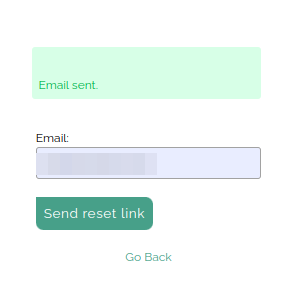- For detailed reset password email instructions, refer to the reset password email page documentation.
On Failure - If the send reset link attempt fails, an error message will be displayed.
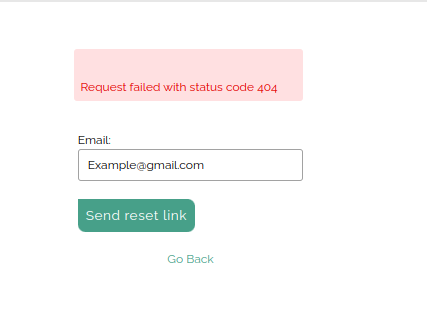 - Click the
-
Go Back Button:
If you decide not to reset your password, you can click the
Go Backbutton to return to the login page.
Security Tips
Ensure that you use the email address associated with your miniSASS account. Check your email promptly for the password reset instructions.
Note:
If you do not receive an email within a few minutes, please check your spam folder. For further assistance, contact our support team. For detailed contact page instructions, refer to the contact page documentation.